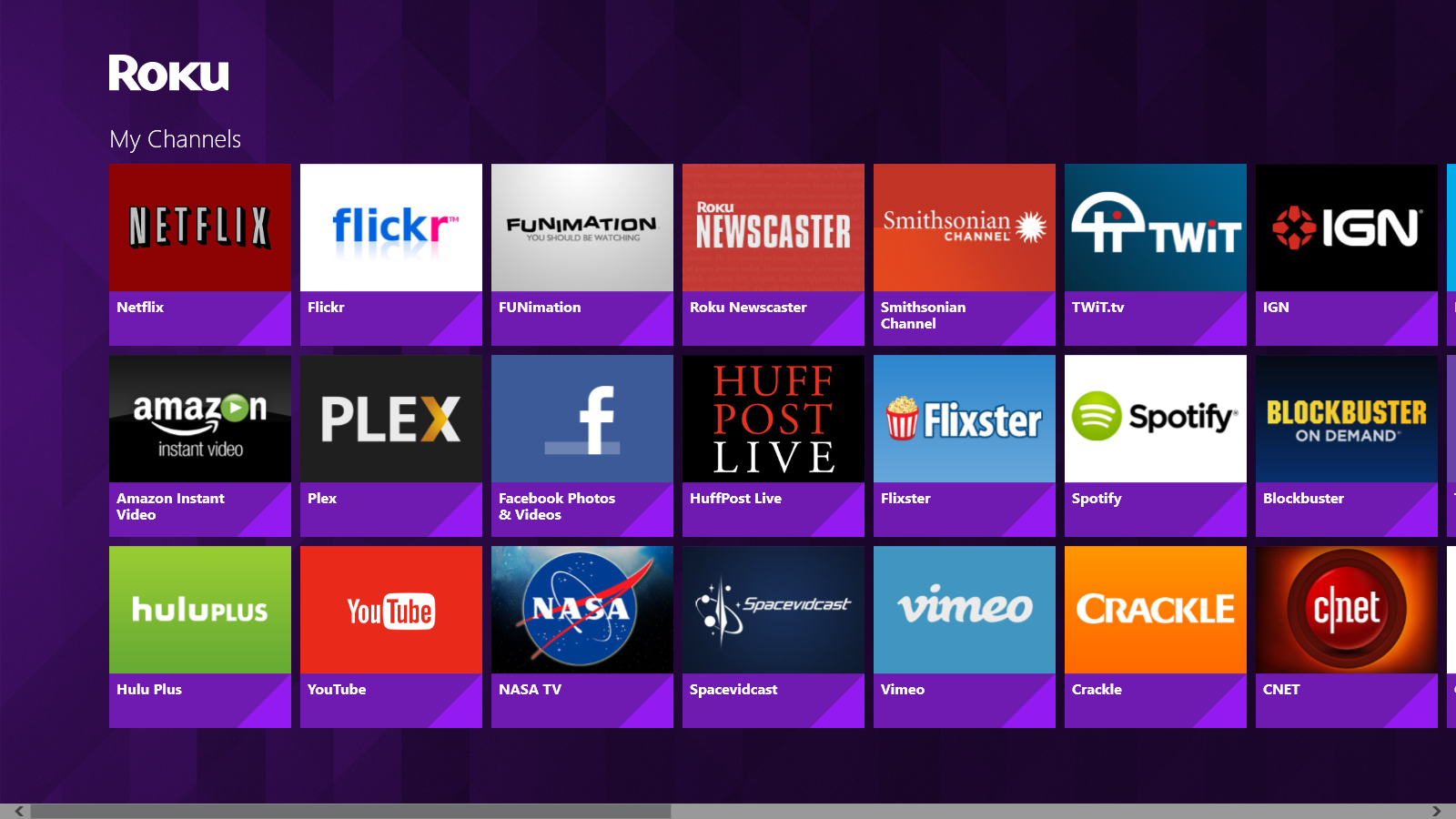Google has finally enabled Passkeys for normal Google accounts (Work/School accounts coming soon TM). Passkeys is a standard Google and many other tech companies came up with in the FIDO Alliance, as an alternative to passwords.
The TLDR as to how it works is, your phone keeps the keys for your account in something like keychain if you use an iPhone, and when you go to log in to say google you will be prompted to authenticate on your phone with either a face scan, fingerprint, or a pin code. However, you normally unlock your phone is how it will know the right person is logging in to Google.
Other sites allow for this type of authentication like Paypal, Shopify, and a few others. More will likely follow now that Google has implemented passkeys.
Now let's go over how to set up passkeys for Google.
Go to your Google account settings.
Then go to your security settings.
Click Add Passkeys.
Click the create Passkey button.
The click Use another device.
Scan the QR code with your phone (you can use the camera app on most smartphones or your QR scanner app of choice).
Follow the prompt to authenticate with your phone (Face scan, fingerprint scan, or pin).
Add the account keys to your device (iCloud key chain or Google Password Manager).
You're done!
You can now use your phone to log in to your Google account. This is something you might see more and more in the coming years.