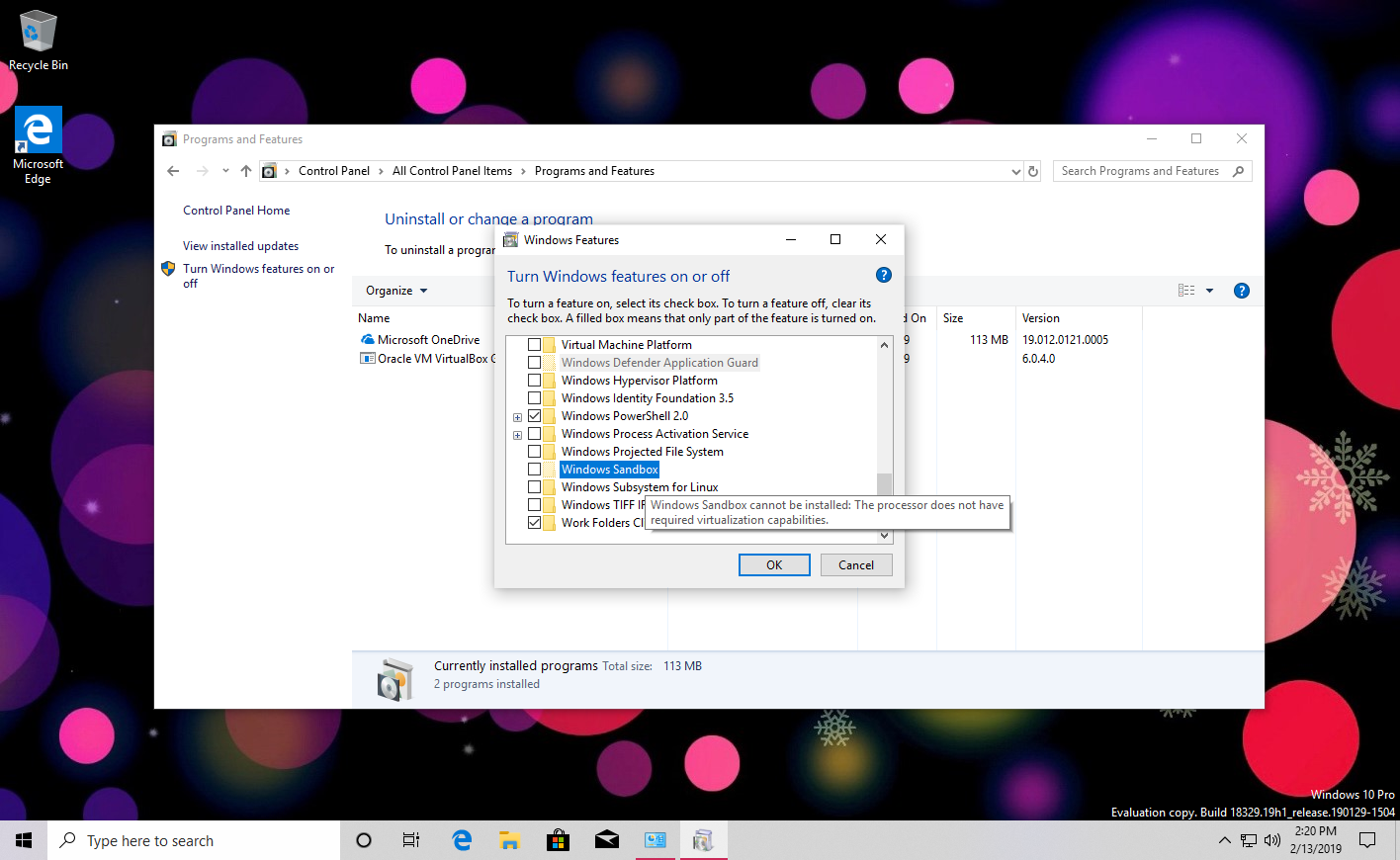We are entering that time of the year, it’s time to get ready for our quarterly update for windows 10. Some of you might be getting the fall update and now it’s time for the spring update. But don’t worry with the way they roll out these updates it could be months before you see it. It will be at least a month before it is ready to be deployed. Before the update let’s go over some of the most noticeable changes coming in the Windows 10 Spring 2019 update.
Lock Screen:
The lock screen might seem a little different when you first login after the update. It won’t be a huge change. Some may not even notice but when you go to but your password or pin in, you will see the background blur. It’s not a huge change but it is a change in style that started with the fall update with other menus in Windows 10.
Cortona search or Windows search, not booth:
Now that you are logged in you might want to search for a file on your computer. You go to the search box at the bottom Of the screen and search for the file or program you are looking for. Well, you might notice it’s no longer doing a bing search or bring up your calendars. This is because Windows search and Cortona are now separate things. If you are one of the few that use Cortona. You can still use her, she is now an app that you can find right next to the Windows search.
New Fresh Look:
If you are doing a clean install of Windows 10 with this update you will find the taskbar and start menu is now white. With this simple change of paint Windows looks and feels like a whole new OS, even though it's mostly the same. But if you don’t like this and want the black shell back you can change it back in the settings.
Settings New Look:
Speaking of settings, the settings have a slightly new look. At the top, you will notice a new account panel. Showing your Microsoft rewards, Onedrive sync status, the phone you have linked, and if your PC is to date. Another little change for Windows 10 home users, you can pause an update for up to a week. Before only windows Pro and Enterprise users could do this, now anyone can.
Open Safer:
This last thing is a bit more technical and may not even make it to the final build, but is something I'm excited about. Windows Sandbox is a way for you to open files or applications your not sure are safe. Once you do this it will open a Windows 10 virtual machine where you can open the file or application. This is an optional feature for Windows 10 Pro and Enterprise. sadly I couldn't try it since I was playing around with this build in a VM, so it wouldn’t work well if I did it.
Enjoy your Update:
No official word has been made yet about when Microsoft will be making this update public. If I had to guess it will be another month before it comes out. Also for most people, they won't be getting this update a long time. Since Microsoft normally rolls out these updates slowly. Only people like me who seek this update when it comes out. But once people get this update on their computers it will be a nice quality of life change for most people.