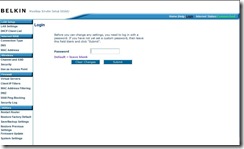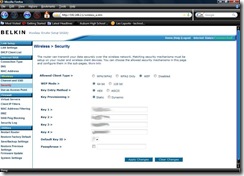Recently a friend of mine got a wii. She wants to play it online but she cant because they don’t have there router set up. Why is that well cause they didn’t know how so I’m hoping to fix that with this little tutorial. so here it is.
1) you need to unbox it there should be a Ethernet cord in the box.
2) look at the back of it there should be at least 5 Ports in the back 1 for the cable/DSL modem and 4 for computers.
3) now place the Ethernet going from your cable modem to the router (it is probably connected in the back of your PC right now)
4) Plug the Ethernet cord that came with the router into one of the Ports in back of the router and the other end plug in ware the cable modem we plugged in to on your PC.
5) Ok now turn on your computer and it may make some noise. now open up your internet browser ( Internet Explorer, Firefox, or Safari.) and type in 192.168.2.1 in the address bar.
6) Now you should see a page find ware it says login and just hit submit because there should be no password.
7) Now go to ware it says channel and SSID and just change the name from the default to something elts. Then hit apple.
8) now go to ware it says Security and chose what kind of Encryption type like WEP WPA. If your doing it to so the Wii can use it probably should do WEP. When you select it it should come up with a long line of numbers and letters write it down some ware you will need it when you go to your wii and set it up.
just hit apple and it should restart again and your online. I hope this is helpful to other people other than my friend.