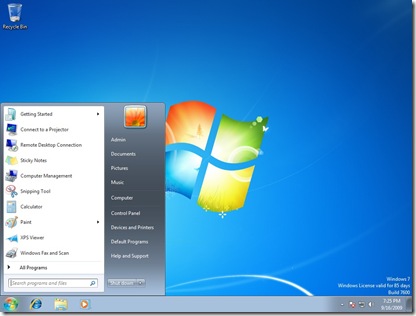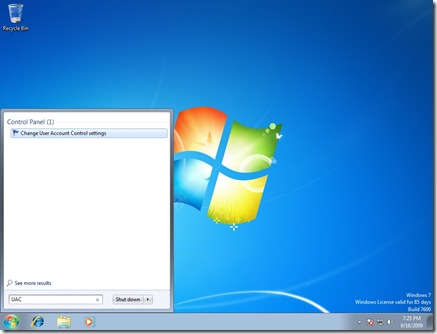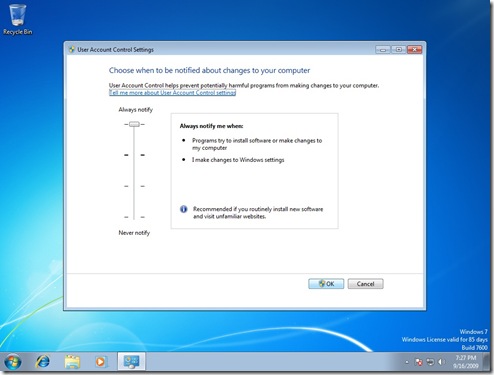With windows 7 only about a month way I thought I would share a tip that I think everyone will find use full. I Windows Vista UAC (User Account Control) was added to windows this is that annoying thing that asked you if you wanted to do something that most of the time you told it to do. In Windows 7 it is still there but they have made it less annoying but some people it might still be annoying or they might want it how it was in Vista. So here is how to change it:
Go to the start menu and type UAC in the start menu search.
Hit enter and UAC will pop up and ask if you want to do this just say yes and a screen with a slider will a peer. Just move the slider up to make it more annoying (more Secured) or move it down to make it less annoying (less secure).
I hope this was hopeful if you have any tips e-mail me at themegatechblog@live.com.
-Mike